School Operators and Computer Vision Syndrome (CVS)
Pertama GoBlog - School Operators and Computer Vision Syndrome (CVS) is the theme of this article which the Admin will convey to all of you.
CVS is an abbreviation or extension of Computer Vision Syndrome.
This eye condition affects most computer users and most of them don't know that they have it or how to prevent the symptoms associated with CVS.
Computer Vision Syndrome (CVS) or often referred to as visual fatigue and digital eye strain, is a term for a collection of symptoms related to eye disorders caused by prolonged use of computer-based electronic devices, such as laptops, PCs, smartphones and tablets.
If you use a computer/laptop, smartphone or other digital device regularly, whether for work, school or recreation, you need to know this information.
Six Simple Steps to Relief
Here are some simple steps you can take to help minimize the impact of Computer Vision Syndrome:
Keep Flashing
This activity can wash your eyes with natural therapeutic tears.
When you are concentrating on the computer screen, most users will often forget to blink and instead do partial closure or blink less frequently.
This causes most users to experience dry eyes.
And it's even worse in air-conditioned rooms, where the air in many offices is dry.
Blinking, on the other hand, moisturizes your eyes and helps prevent them from dryness and irritation.
If your dry eyes are causing problems in your daily life, see a doctor. They will most likely give you artificial tears.
Alternatively, you can try blinking slowly, as if you were falling asleep.
Repeat the blinking activity 10 times. This may help keep your eyes moist.
20/20/20 Formula
Remember: Every 20 minutes, spend 20 seconds looking at something 20 feet away, minimum.
Try practicing the 20/20/20 rule: Every 20 minutes, look away from your screen, focus on something about 20 feet away, and keep your gaze there for about 20 seconds.
Rest your eyes every 20 minutes by looking away/looking at an object 20 feet away for 20 seconds.
Get the Right Light
Adjust your lighting to reduce screen glare as much as possible or add a glare filter to your computer/laptop monitor or gadget.
Good lighting doesn't just cool your eyes – it can also be healthy for your eyes.
So, keep bright overhead lighting to a minimum.
Keep your desk lamp shining on your desk, not you. Try to keep window light to the side, not in front or behind you.
Use blinds and get screen glare. Position the computer/laptop screen to reduce reflections from windows or overhead lights.
Monitor Your Monitor
Keep it at least 20 inches from your eyes. The monitor screen should be about 4 to 6 inches below your eyes.
And also, always make sure it is large enough and with the right brightness and contrast.
Adjust the screen so that you are looking at it slightly downwards and about 24 to 28 inches away.
Also adjust the screen settings to a comfortable place — contract polarity, resolution, flicker, etc.
Wear Computer Glasses
Studies show that exposure to blue light from digital devices can be harmful to your eye health and sleep patterns as well.
Your doctor may prescribe glasses just to see the computer screen well.
Ask about glasses designed specifically for computer use to ensure that you look your best when looking at the screen or device.
If deemed necessary, wear appropriate corrective lenses when in front of a computer/laptop.
Consult with a Doctor
Visit your eye doctor regularly to make sure you are treated for all vision problems, even minor ones.
Talk to your doctor. During an eye exam, your eye doctor can check for more than just computer/laptop vision problems.
Digital eye strain is more commonly experienced by those with a history of eye or vision problems.
If you believe you are at risk for Computer Vision Syndrome, experiencing discomfort, pain, or strain when using a cell phone, tablet, computer or other screen, contact your eye doctor and schedule an appointment to discuss your symptoms and risk factors for Computer Vision Syndrome.
To determine whether you have digital eye strain, your eye doctor will complete a comprehensive eye exam, which may include tests to discern how your eyes respond when working in front of a computer or other screened device.
Your eye doctor will also consider your personal and medical history to determine whether certain elements in your environment, such as poor lighting, improper posture, glare, or certain medications, may be contributing to your symptoms.
With the right support from your eye doctor, Computer Vision Syndrome can be treated effectively so you can continue to see your best!
For complete information about Computer Vision Syndrome, please see the article 8 Ways to Reduce the Risk of Computer Vision Syndrome.
Hopefully it can be useful and thank you.
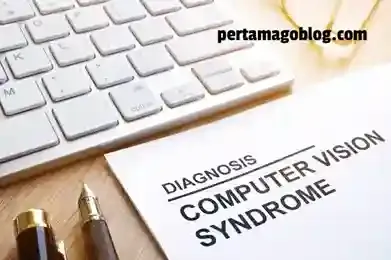
Post a Comment